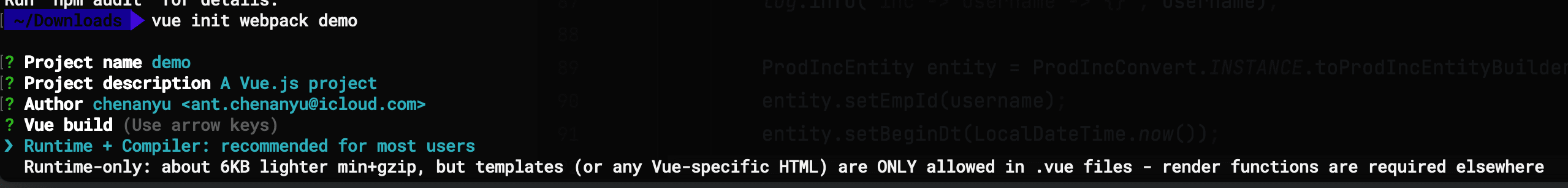
我们使用 vue init 命令创建脚手架的时候,会有如下选择:
Runtime + CompilerRuntime-only
分别通过两种方式创建vue脚手架,看看两者的main.js有什么区别。
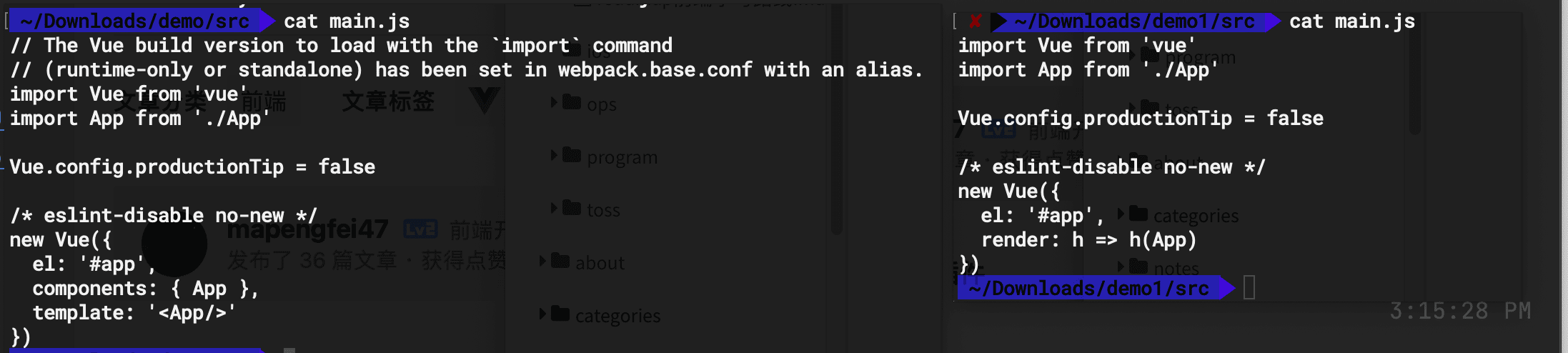
在
Vue实例中,runtime-compiler创建的项目中的参数是components和template。而在
runtime-only创建的项目中,参数是render函数,这是他们最大的区别。
组件渲染过程
组件是怎么被渲染到页面当中去的?
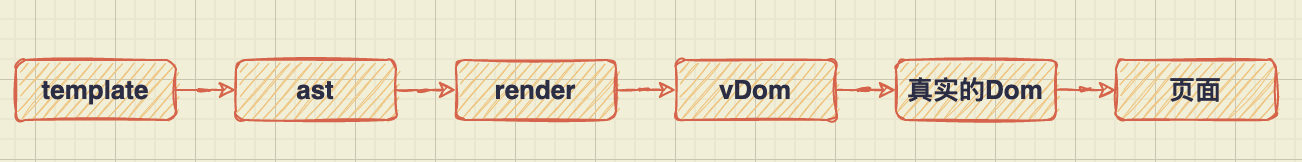
- ast:抽象语法树
- vDom:虚拟Dom
可以发现,template最终还是会被渲染为 render函数。
runtime-only
我们在使用 runtime-only 的时候,需要借助 webpack的loader工具,将
.vue文件编译为JavaScript,因为是在编译阶段做的,所以它只包含运行时的 Vue.js 代码,所以代码体积会更轻量。在将
.vue文件编译为 JavaScript文件的过程中会将组件中的 template 模版编译为render函数,所以我们得到的是render函数的版本。所以运行的时候是不带编译的,编译是在离线的时候做的template 会通过
vue-template-compiler转换为 render 函数
runtime-compiler
因为在Vue中,最终渲染都是通过 render函数,如果写 template 属性,则会编译为 render 函数,那么这个编译过程会发生在运行时,所以需要带有编译器的版本
编译过程会对性能有一定的损耗
结论
runtime-only: 将template在打包的时候,就已经编译为 render函数
runtime-compiler: 在运行的时候,才去编译 template
结果: 发布生产的时候,runtime-only 构建的项目代码体积更小,运行速度更快
推荐使用runtime-only构建项目